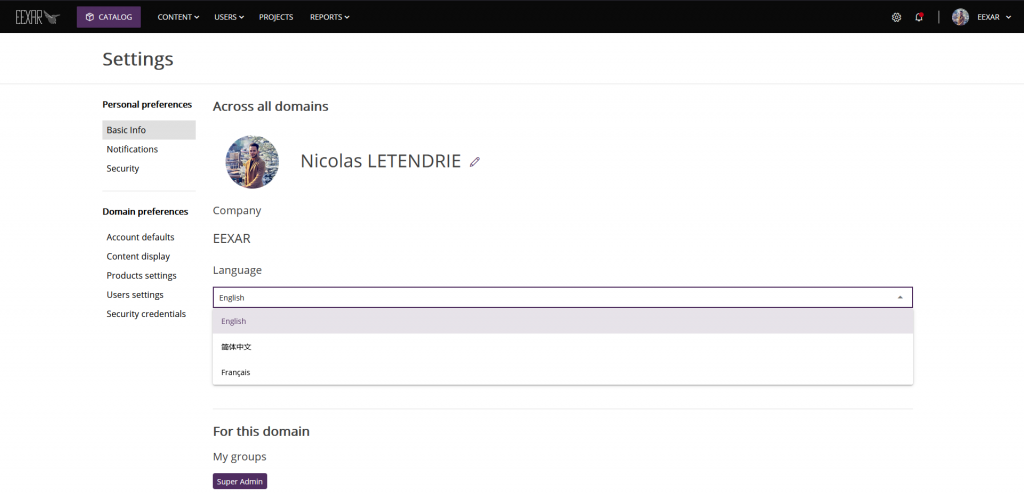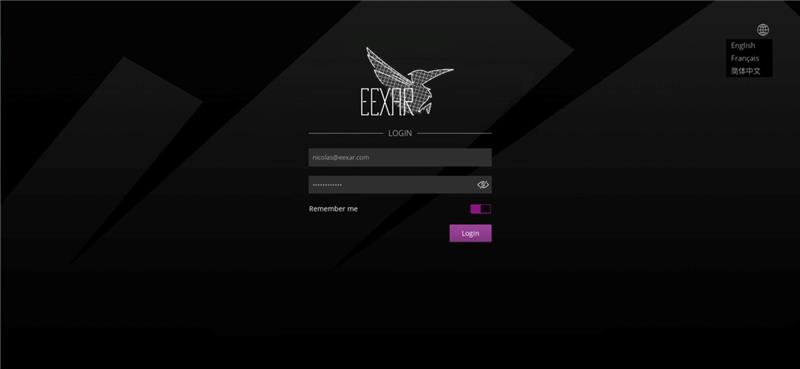EEXAR Applications are now available in two additional languages! Users can now set the language of their applications to French and Chinese. This feature doesn’t apply to the content users input such as the names of products for example.
To change the display language on the Web Application, please navigate to your Profile & Preferences and under Basic Info select the language in which you want the User Interface to be displayed.
Concerning the Mobile & Desktop Applications, hit the wheel icon in the top right corner of your screen and select the language you need the User Interface to be displayed.