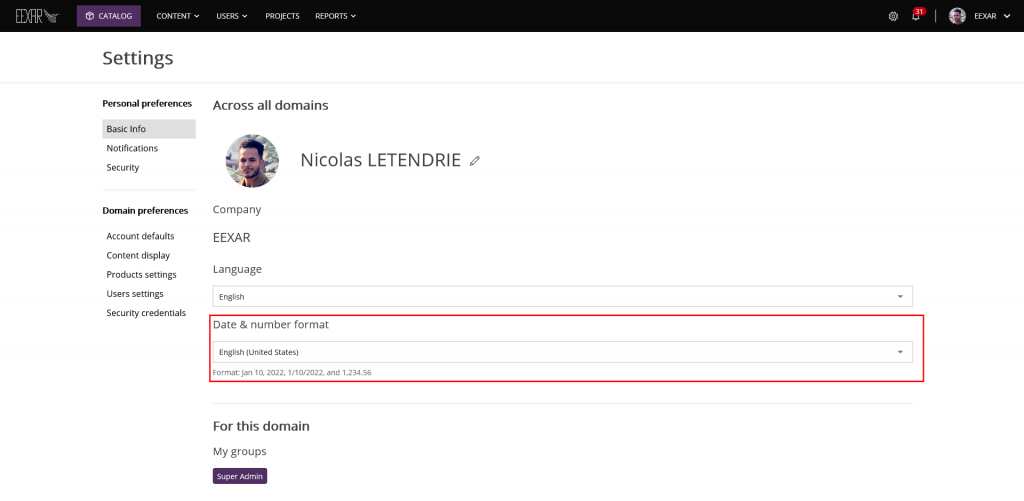You can now choose the Date and Numbers format that you prefer to use in the Web Application. This choice is personal and doesn’t affect the other accounts, to change your preferences simply navigate to Settings > Personal preferences > Basic Info and change it by choosing among the options available in the drop-down menu (supported formats: English, French and Chinese).