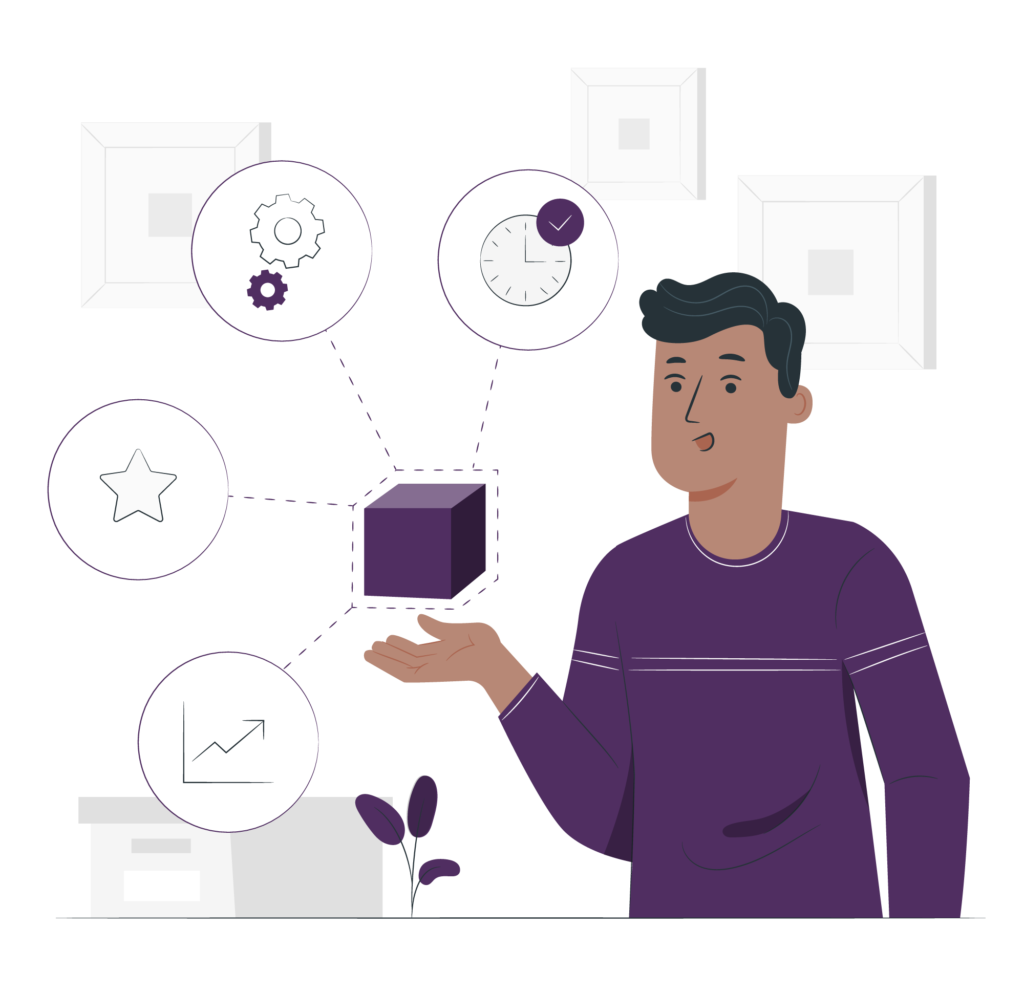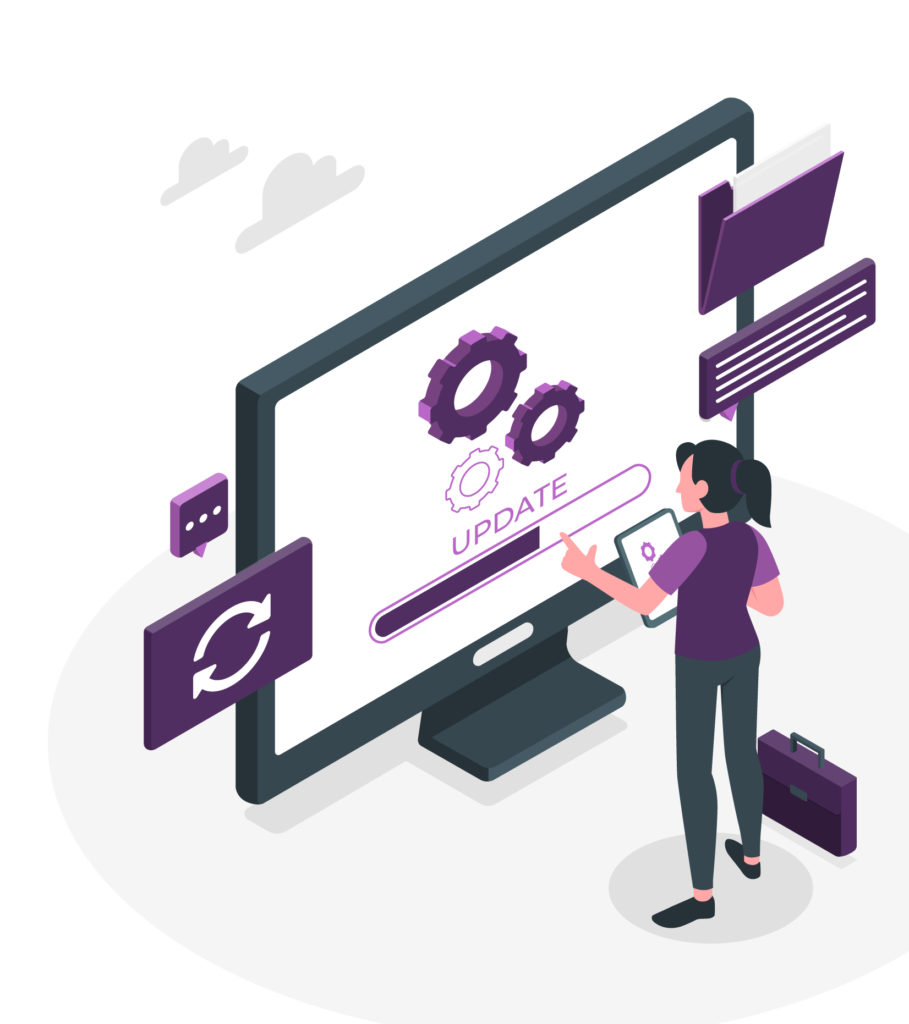Products and Folders history logs
EEXAR now keeps logs for every action performed on Products and Folders on your account. This will help you keeping tracking of the ongoing activities about the Products information changes throughout time, but also to know which user has performed any specific action (Create, Edit, Delete) and when.
Products and Folders history logs Read More »